
Features:
Output Management
- Page Counts by printer, department & user
- Monitor MS & USB attached printers
- Monitors NT Print servers
- Monitors Print by user
- Tracks NT Print jobs
- Auto-discovery of USB, parallel & serial, network printers & print servers tracks MFP impressions
- Monitors all Device activities
- Parallel-attached Printers
- Groups printers for logical monitoring
- Historical database maintained for years
- Automatically locates printers
- Online statistics (downtime, alerts, pages printed)
- Monitors desktop printers (serial, parallel & network)
Alert Management
- Receive SNMP alerts
- Intelligent filtering of alerts
- Automates responses to these events without user intervention
- Notification of alerts via email
- Standard notification options including paging, e-mail, and trouble tickets
- Closes alerts
- Highlights problem and down printers
Enterprise Printer Management
- Forwards alerts to EMS (Tivoli, Unicenter,OpenView)
- Scalable to Corporation with thousands of printers in many locations
- Enterprise solution for corporate document strategy
- Usage reports – who’s spending the most on printing
- Single view of printer network with sorting & grouping
- At-a-glance views of network, group, and device status
Cost of Printing
- By print job
- By user
- By printer
- Variable (consumables)
- Fixed (asset, maintenance, floor space)
- Downtime costs
- Online viewing of costs
- Track costs to devices
- Track costs to users
- Averages & standard deviations of printer yields for each consumable
- Tracks user printing by pages printed, job lists, printers
- Who is printing what, where & what it costs
- Total Cost of print by printer & user
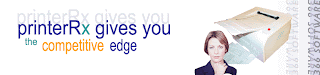
Asset Management
- Printer inventory
- Maintenance tracking & scheduling
- Purchase Financials & Lease information
- Printer Supplies Tracking
- Vendor Tracking
- Printer usage reports
- Printer problem graphs
- Usage trend graphs
Complexity & Overhead
- Easy to set up, install, and configure; Rapid deployment
- Self-configuring & self-maintaining;
- No costly rule-based structure to implement
- Printer manufacturer & vendor independent
- Software installed on desktops for monitoring USB printers
- Software located on server
- Minimal Software management Overhead
- Minimal Network overhead
- Not corporate critical (if sw goes down, printing is unaffected)
- Complexity of install
- Not tied to a hardware manufacturer or vendor








No comments:
Post a Comment
Note: Only a member of this blog may post a comment.